
|
Hide the notification area
|
|
|
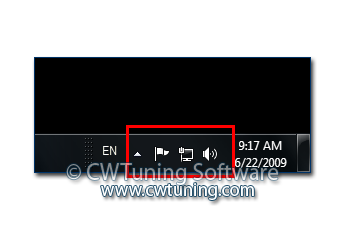
|

|
Tweak description
This tweak affects the notification area (previously called the «system tray») on the taskbar. Description: The notification area is located at the far right end of the task bar and includes the icons for current notifications and the system clock. If this tweak is enabled, the user’s entire notification area, including the notification icons, is hidden. The taskbar displays only the Start button, taskbar buttons, custom toolbars (if any), and the system clock.
|

|
Date of adding to the program
03.07.2009
|

|
Number of tweak is turned on
2225
|
|
|
Root key in Registry
0
|
|
|
Path to modified parameter in Registry
\Software\Microsoft\Windows\CurrentVersion\Policies\Explorer
|
|
|
Modified parameter
NoTrayItemsDisplay
|

|
Note
To clean, speed-up, tweak and optimize Windows 7 use WinTuning. You can download it here
|
