|
|
Language |

Tweak and Optimize Windows 7, 10, 8 |
|
|
|
What is WinTuning?
WinTuning is an all-in-one software with the utilities designed to optimize, boost, maintain and recovery Microsoft Windows 7, 10, 8 operating systems, improve your privacy, fast check for the updates of installed programs, get fast and easy access to more than 80 open and hidden tools of Windows, remove junk files, obtain software and hardware information about your system, diagnose and troubleshoot operating systems and more.
Optimize Your system, Your time and Your Life today! Get Free time to perform the main tasks of Your Life! Get full version from the online store Trial version for 30 days
Why WinTuning?
|
|


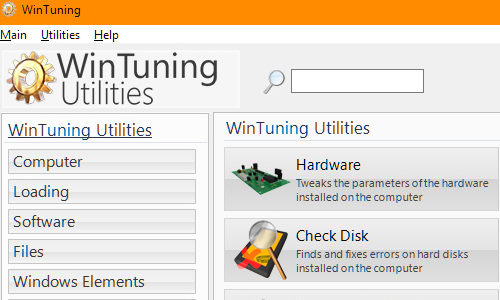
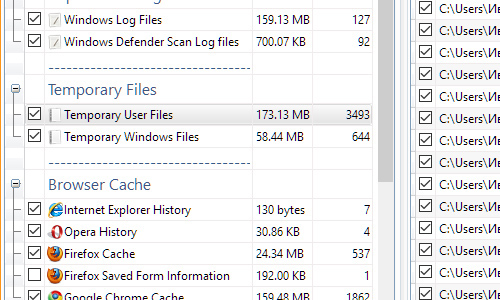
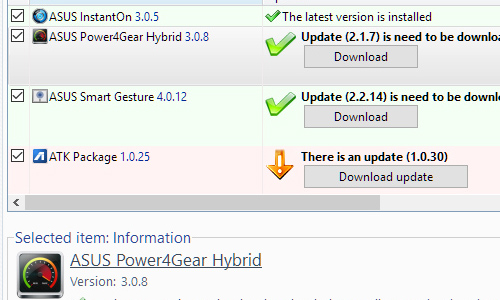
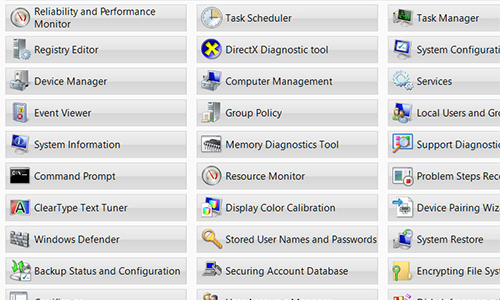
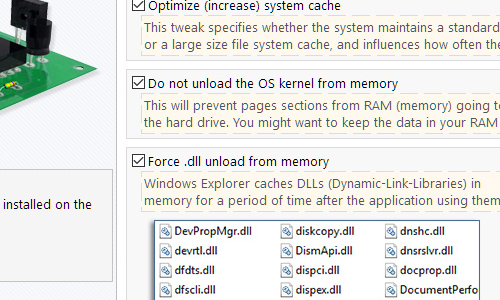
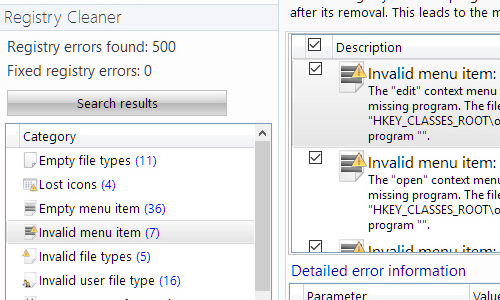
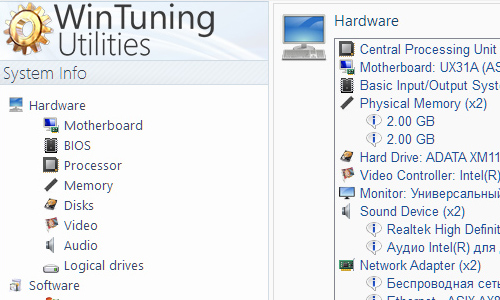
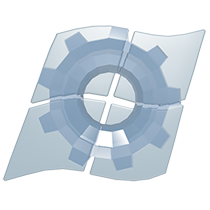



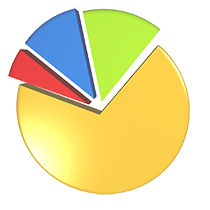


 Inproving Your privacy;
Inproving Your privacy;