
|
On resume, display logon screen
|
|
|
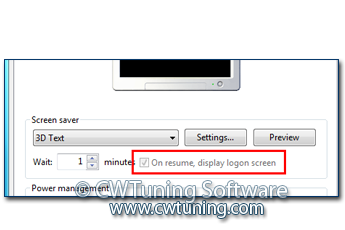
|

|
Tweak description
If you enable this tweak, after resuming the logon screen will appear. This tweak also disables the «Password protected» check box on the Screen Saver tab in Display in Control Panel, preventing users from changing the password protection setting.
|

|
Date of adding to the program
21.11.2011
|
|
|
Root key in Registry
0
|
|
|
Path to modified parameter in Registry
\Software\Policies\Microsoft\Windows\Control Panel\Desktop
|
|
|
Modified parameter
ScreenSaverIsSecure
|

|
Note
To clean, speed-up, tweak and optimize Windows 8 use WinTuning. You can download it here
|

