
|
Disable Windows Error Reporting service
|
|
|
This tweak fits for Windows 10
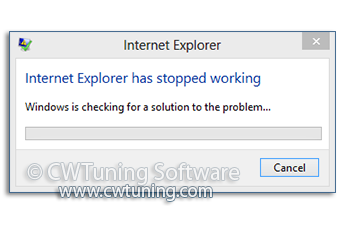
|
|
|
Tweak description
This service creates an application error reports that can be sent to Microsoft. It may also be used by some diagnostic utilities.
|
|
|
Root key in Registry
HKEY_LOCAL_MACHINE
|
|
|
Path to modified parameter in Registry
\SYSTEM\CurrentControlSet\Services\WerSvc
|
|
|
Modified parameter
Start
|
|
|
Parameter type
Integer
|
|
|
Tweak value
4
|
|
|
Default value
3
|
|
|
This tweak fits for operating systems as follows
|
Windows 10
|
+
|
|
Windows 8
|
+
|
|
Windows 7
|
-
|
|
Windows Vista
|
-
|
|
|
|
This tweak fits for Windows 8
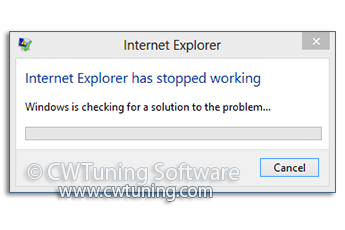
|
|
|
Note
To clean, speed-up, tweak and optimize Windows 7, 10, 8 use WinTuning. You can download it here
|

