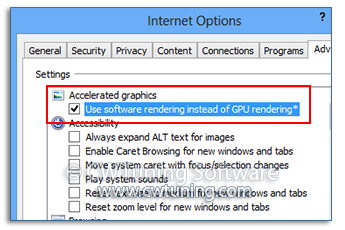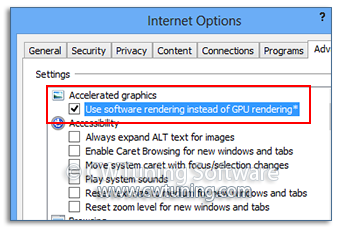|
|
Language |

Tweak and Optimize Windows 7, 10, 8 |
|
|
|
Database of WinTuning tweaks
All tweaks of "Internet Explorer"
General Increase the number of simultaneous downloads from one server Security Disable encrypted page caching Do not check download signs Enable execution of unsigned files Appearance Show main menu Enable search in address bar Home page Run browser in fullscreen mode Disable download complete notification Disable smooth page scrolling Disable default browser notification Clear browser history on exit Row count on new page Display popup windows Disable Tabs New tab appearance Do not warn on multiple tabs closing Disable page preview Open links from third-party software Disable tab grouping Use Google search Switch tabs in order of access Disable hardware acceleration Enable big icons Show tabs below address bar Display "Stop" and "Refresh" buttons before the address bar Show all WinTuning sections |
|


 OS Elements
OS Elements