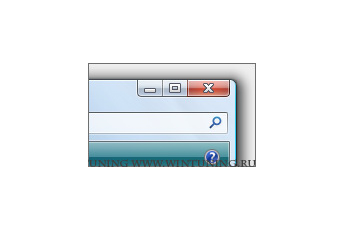|
|
Language |

Tweak and Optimize Windows 7, 10, 8 |
|
|
|
Database of WinTuning tweaks
All tweaks of "Desktop"
Desktop elements Hide and disable all items on the desktop Hide «Computer» icon on the desktop Hide «Network» icon on desktop Hide «Recycle Bin» icon from desktop Disable gadgets Disable Windows pop-up descriptions Disable warnings about Low free disk space Display the Windows version in the right bottom corner Remove Properties from the Documents icon context menu Don't save settings at exit Turn off balloon notifications Hide Internet Explorer icon on desktop Disable Charms Bar Hint Properties for «Personalization» window Disable Theme selection Disable Display personalization Disable «Windows Color» button Hide «Change desktop icons» link Disable «Screen Saver» button «Properties» item of the context menu Remove the properties item of the «Computer» icon Remove the properties item of the «Recycle Bin» icon Screensaver Disable Screen Saver On resume, display logon screen Desktop background Restrict Wallpaper selection Move wallpaper: horizontal value Move wallpaper: vertical value Aero Peek desktop preview Change desktop preview mouse hover delay (Aero Peek) Force to enable Windows Aero Show all WinTuning sections |
|
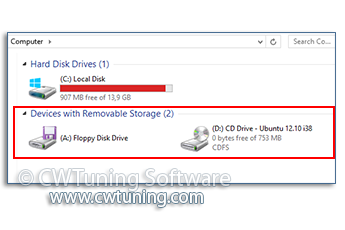

 OS Elements
OS Elements