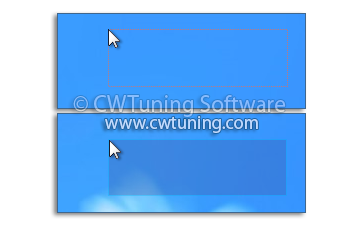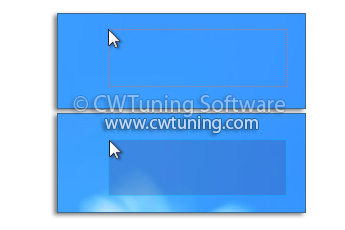|
|
Language |

Tweak and Optimize Windows 7, 10, 8 |
|
|
|
Database of WinTuning tweaks
All tweaks of "Window"
Windows Media Player 12 Windows Media Player: Library background image Selection rectangle Highlight selection rectangle in color when selecting Mouse Change your caret size Change mouse's wheel scroll rate Disable Aero Shake Disable smart window arrangement Interface optimization Disable transparent glass Disable window animation Disable changing frame coloring Disable desktop composition experience Hide Display Settings tab Change window borders width Prohibit Theme color selection Turn off personalized menus Flip3D Disable 3D windows switcher (3D Alt + Tab) Change max number of Flip3D windows Show all WinTuning sections |
|


 OS Elements
OS Elements