
|
Turn off notification area cleanup
|
|
|
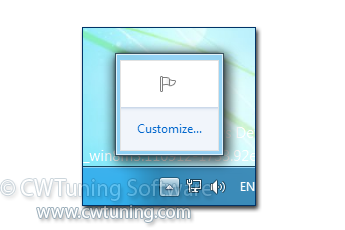
|

|
Tweak description
This tweak determines whether the items are always expanded or always collapsed. By default, notifications are collapsed. The notification cleanup icon can be referred to as the «notification chevron». If you enable this tweak, the system notification area expands to show all of the notifications that use this area.
|

|
Date of adding to the program
21.11.2011
|
|
|
Root key in Registry
0
|
|
|
Path to modified parameter in Registry
\Software\Microsoft\Windows\CurrentVersion\Policies\Explorer
|
|
|
Modified parameter
NoAutoTrayNotify
|

|
Note
To clean, speed-up, tweak and optimize Windows 8 use WinTuning. You can download it here
|
