
|
Lock the taskbar
|
|
|
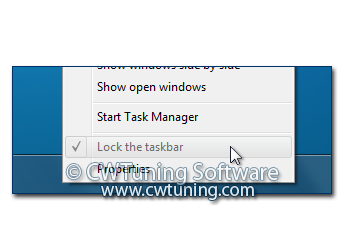
|

|
Tweak description
By default, the taskbar is located at the bottom of the screen, but it can be dragged to any side of the screen. When it is locked, it cannot be moved or resized. If you enable this tweak, it prevents the user from moving or resizing the taskbar. While the taskbar is locked, auto-hide and other taskbar options are still available in Taskbar properties. If you disable this tweak, the user can configure the taskbar position. Note: Enabling this tweak also locks the quick launch bar and any other toolbars that the user has on their taskbar. To activate the system changes you must log off and log on again.
|

|
Date of adding to the program
21.11.2011
|
|
|
Root key in Registry
0
|
|
|
Path to modified parameter in Registry
\Software\Microsoft\Windows\CurrentVersion\Policies\Explorer
|
|
|
Modified parameter
LockTaskbar
|

|
Note
To clean, speed-up, tweak and optimize Windows 8 use WinTuning. You can download it here
|
