
|
Lock all taskbar settings
|
|
|
This tweak fits for Windows 10
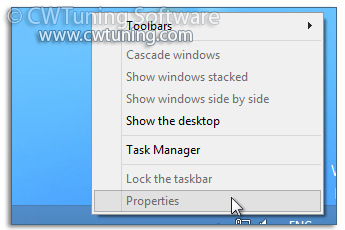
|
|
|
Tweak description
Prevents the user from making any changes to the taskbar settings through the Taskbar Properties dialog. If you enable this tweak the user cannot access the taskbar control panel, unlock, resize, move or rearrange items on their taskbar. If you disable this tweak the user will be able to set any taskbar setting that is not disallowed by another tweak. To activate the system changes you must log off and log on again.
|
|
|
Root key in Registry
HKEY_LOCAL_MACHINE/HKEY_CURRENT_USER
|
|
|
Path to modified parameter in Registry
\Software\Microsoft\Windows\CurrentVersion\Policies\Explorer
|
|
|
Modified parameter
TaskbarLockAll
|
|
|
Parameter type
Boolean
|
|
|
Tweak value
1
|
|
|
Default value
0 (or you may just delete it)
|
|
|
This tweak fits for operating systems as follows
|
Windows 10
|
+
|
|
Windows 8
|
+
|
|
Windows 7
|
+
|
|
Windows Vista
|
+
|
|
|
|
This tweak fits for Windows 8
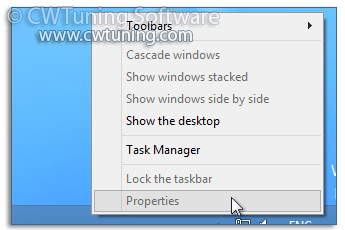
|
|
|
This tweak fits for Windows 7
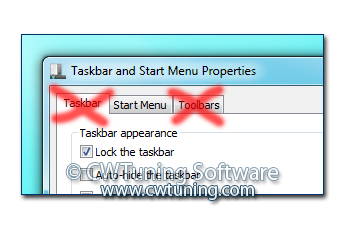
|
|
|
This tweak fits for Windows Vista
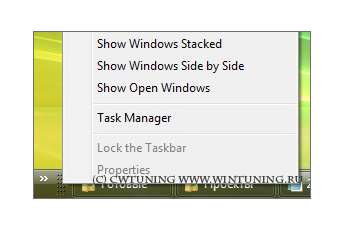
|
|
|
Note
To clean, speed-up, tweak and optimize Windows 7, 10, 8 use WinTuning. You can download it here
|
