
|
Hover time before pop-up displays
|
|
|
This tweak fits for Windows 10
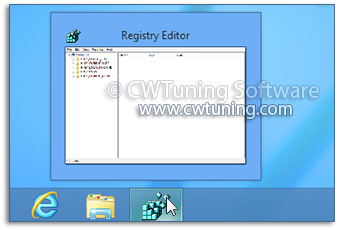
|
|
|
Tweak description
This setting will change the delay time that the mouse pointer has to stay hovered on an item before it is selected or opens a pop-up. For example, how long it takes for a taskbar open window button before to display it`s thumbnail preview while hovering the mouse pointer over it. The system default value is 400 milliseconds. When this value is 10 the interval is 1 second (10x100 milliseconds = 1 second). This tweak affects active user only. Restart the computer or logoff to take effect.
|
|
|
Root key in Registry
HKEY_CURRENT_USER
|
|
|
Path to modified parameter in Registry
\Control Panel\Mouse
|
|
|
Modified parameter
MouseHoverTime
|
|
|
Parameter type
String
|
|
|
Tweak value
|
|
|
Default value
400
|
|
|
This tweak fits for operating systems as follows
|
Windows 10
|
+
|
|
Windows 8
|
+
|
|
Windows 7
|
+
|
|
Windows Vista
|
-
|
|
|
|
This tweak fits for Windows 8

|
|
|
Note
To clean, speed-up, tweak and optimize Windows 7, 10, 8 use WinTuning. You can download it here
|
