
|
Remove «Default Programs» item
|
|
|
Tweak description
Removes the Default Programs link from the Start menu. Clicking the Default Programs link from the Start menu opens the Default Programs control panel and provides administrators the ability to specify default programs for certain activities, such as Web browsing or sending e-mail, as well as which programs are accessible from the Start menu, desktop, and other locations. Note: This tweak does not prevent the Set Default Programs for This Computer option from appearing in the Default Programs control panel.
|
|
|
Root key in Registry
HKEY_LOCAL_MACHINE/HKEY_CURRENT_USER
|
|
|
Path to modified parameter in Registry
\Software\Microsoft\Windows\CurrentVersion\Policies\Explorer
|
|
|
Modified parameter
NoSMConfigurePrograms
|
|
|
Parameter type
Boolean
|
|
|
Tweak value
1
|
|
|
Default value
0 (or you may just delete it)
|
|
|
This tweak fits for operating systems as follows
|
Windows 10
|
-
|
|
Windows 8
|
-
|
|
Windows 7
|
+
|
|
Windows Vista
|
+
|
|
|
|
This tweak fits for Windows 7
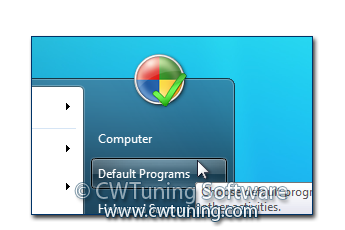
|
|
|
This tweak fits for Windows Vista

|
|
|
Note
To clean, speed-up, tweak and optimize Windows 7, 10, 8 use WinTuning. You can download it here
|
