
|
Force classic Start Menu
|
|
|
Tweak description
This setting affects the presentation of the Start menu. The classic Start menu in Win2000 Professional allows users to begin common tasks, while the new Start menu consolidates common items onto one menu. When the classic Start menu is used, the following icons are placed on the desktop: Documents, Pictures, Music, Computer, and Network. The new Start menu starts them directly. If you enable this setting, the Start menu displays the classic Start menu in the Windows 2000 style and displays the standard desktop icons.
|
|
|
Root key in Registry
HKEY_LOCAL_MACHINE/HKEY_CURRENT_USER
|
|
|
Path to modified parameter in Registry
\Software\Microsoft\Windows\CurrentVersion\Policies\Explorer
|
|
|
Modified parameter
NoSimpleStartMenu
|
|
|
Parameter type
Boolean
|
|
|
Tweak value
1
|
|
|
Default value
0 (or you may just delete it)
|
|
|
This tweak fits for operating systems as follows
|
Windows 10
|
-
|
|
Windows 8
|
-
|
|
Windows 7
|
-
|
|
Windows Vista
|
+
|
|
|
|
This tweak fits for Windows Vista
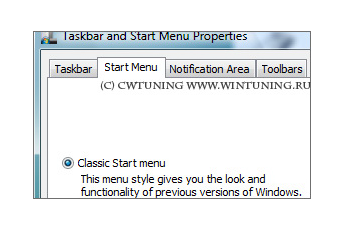
|
|
|
Note
To clean, speed-up, tweak and optimize Windows 7, 10, 8 use WinTuning. You can download it here
|
