
|
Remove «Run» item
|
|
|
This tweak fits for Windows 10
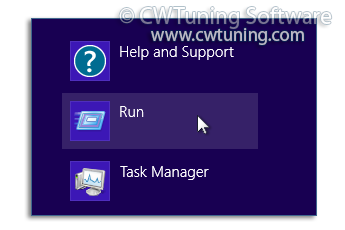
|
|
|
Tweak description
Allows you to remove the Run command from the Start menu, Internet Explorer, and Task Manager. If you enable this tweak, the following changes occur: (1) The Run command is removed from the Start menu. (2) The New Task (Run) command is removed from Task Manager. (3) The user will be blocked from entering the following into the Internet Explorer Address Bar: --- A UNC path: \ ---Accessing local drives: e.g., C: --- Accessing local folders: e.g., emp> Also, users with extended keyboards will no longer be able to display the Run dialog box by pressing the Windows+R.
|
|
|
Root key in Registry
HKEY_LOCAL_MACHINE/HKEY_CURRENT_USER
|
|
|
Path to modified parameter in Registry
\Software\Microsoft\Windows\CurrentVersion\Policies\Explorer
|
|
|
Modified parameter
NoRun
|
|
|
Parameter type
Boolean
|
|
|
Tweak value
1
|
|
|
Default value
0 (or you may just delete it)
|
|
|
This tweak fits for operating systems as follows
|
Windows 10
|
+
|
|
Windows 8
|
+
|
|
Windows 7
|
+
|
|
Windows Vista
|
+
|
|
|
|
This tweak fits for Windows 8
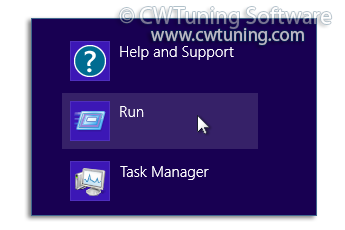
|
|
|
This tweak fits for Windows 7
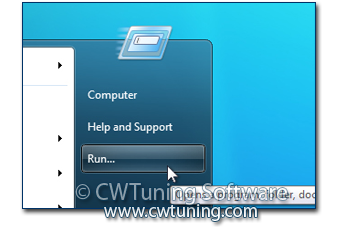
|
|
|
This tweak fits for Windows Vista
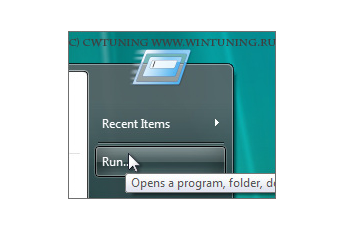
|
|
|
Note
To clean, speed-up, tweak and optimize Windows 7, 10, 8 use WinTuning. You can download it here
|
