
|
Clear history of recently opened documents on exit
|
|
|
Tweak description
If you enable this tweak, the system deletes shortcuts to recently used document files when the user logs off. As a result, the Recent Items menu on the Start menu is always empty when the user logs on. Otherwise, the system retains document shortcuts, and when a user logs on the Recent Items menu appears just as it did when the user logged off. Note: The system saves document shortcuts in the user profile in the System-driveDocuments and SettingsUser-nameRecent folder.
|
|
|
Root key in Registry
HKEY_LOCAL_MACHINE/HKEY_CURRENT_USER
|
|
|
Path to modified parameter in Registry
\Software\Microsoft\Windows\CurrentVersion\Policies\Explorer
|
|
|
Modified parameter
ClearRecentDocsOnExit
|
|
|
Parameter type
Boolean
|
|
|
Tweak value
1
|
|
|
Default value
0 (or you may just delete it)
|
|
|
This tweak fits for operating systems as follows
|
Windows 10
|
-
|
|
Windows 8
|
-
|
|
Windows 7
|
+
|
|
Windows Vista
|
+
|
|
|
|
This tweak fits for Windows 7
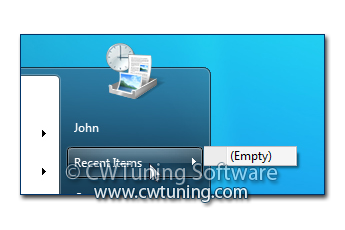
|
|
|
This tweak fits for Windows Vista
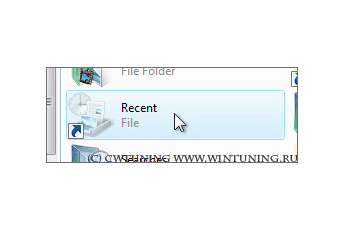
|
|
|
Note
To clean, speed-up, tweak and optimize Windows 7, 10, 8 use WinTuning. You can download it here
|
