
|
Enable Ctrl + Alt + Delete Secure Logon
|
|
|
Tweak description
One way to keep your computer as secure as possible is to enable secure logon so that you are required to press Ctrl + Alt + Delete to log on. Using secure logon provides an additional layer of security for your computer by ensuring that the authentic Windows logon screen appears. When secure logon is enabled, no other program (such as a virus or spyware) can intercept your user name and password as you enter it. This tweak affects all users of this computer.
|
|
|
Root key in Registry
HKEY_LOCAL_MACHINE
|
|
|
Path to modified parameter in Registry
\SOFTWARE\Microsoft\Windows NT\CurrentVersion\Winlogon
|
|
|
Modified parameter
DisableCAD
|
|
|
Parameter type
Boolean
|
|
|
Tweak value
0
|
|
|
Default value
1 (or you may just delete it)
|
|
|
This tweak fits for operating systems as follows
|
Windows 10
|
-
|
|
Windows 8
|
-
|
|
Windows 7
|
+
|
|
Windows Vista
|
+
|
|
|
|
This tweak fits for Windows 7
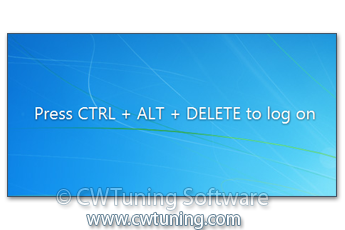
|
|
|
This tweak fits for Windows Vista
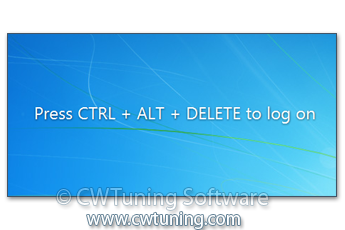
|
|
|
Note
To clean, speed-up, tweak and optimize Windows 7, 10, 8 use WinTuning. You can download it here
|
