
|
Disable hibernation
|
|
|
Tweak description
When Windows is switched to hibernation mode, Windows saves the current state into a file called hiberfil.sys. This files size is very huge and will extend to several gigabytes. In case you are not using hibernation, you can disable it to save hard disk space. To disable hibernation use this tweak. Logoff or restart to take effect. This tweak affects all users of this computer.
|
|
|
Root key in Registry
HKEY_LOCAL_MACHINE
|
|
|
Path to modified parameter in Registry
\SYSTEM\CurrentControlSet\Control\Power
|
|
|
Modified parameter
HibernateEnabled
|
|
|
Parameter type
Boolean
|
|
|
Tweak value
0
|
|
|
Default value
1
|
|
|
This tweak fits for operating systems as follows
|
Windows 10
|
-
|
|
Windows 8
|
-
|
|
Windows 7
|
+
|
|
Windows Vista
|
+
|
|
|
|
This tweak fits for Windows 7
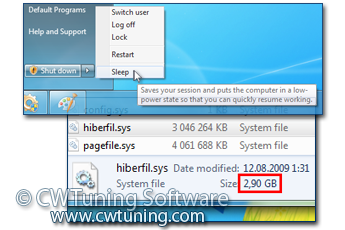
|
|
|
This tweak fits for Windows Vista
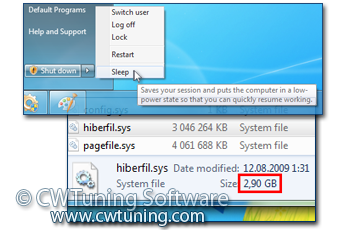
|
|
|
Note
To clean, speed-up, tweak and optimize Windows 7, 10, 8 use WinTuning. You can download it here
|
