
|
Disable User Account Control (UAC)
|
|
|
This tweak fits for Windows 10
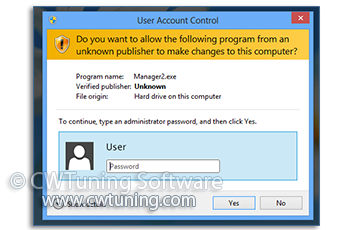
|
|
|
Tweak description
User Account Control (UAC) is a security technology of Windows. It aims to improve the security of Microsoft Windows by limiting application software to standard user privileges until an administrator authorizes an increase or elevation. In this way, only applications trusted by the user may receive administrative privileges, and malware should be kept from compromising the operating system. If you dont like to see these security messages any time you run an application you can use this tweak to disable it. This tweak affects all users of this computer. Restart the computer to take effect.
|
|
|
Root key in Registry
HKEY_LOCAL_MACHINE
|
|
|
Path to modified parameter in Registry
\SOFTWARE\Microsoft\Windows\CurrentVersion\Policies\System
|
|
|
Modified parameter
EnableLUA
|
|
|
Parameter type
Boolean
|
|
|
Tweak value
0
|
|
|
Default value
1
|
|
|
This tweak fits for operating systems as follows
|
Windows 10
|
+
|
|
Windows 8
|
+
|
|
Windows 7
|
+
|
|
Windows Vista
|
+
|
|
|
|
This tweak fits for Windows 8
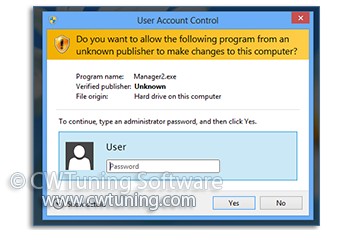
|
|
|
Note
To clean, speed-up, tweak and optimize Windows 7, 10, 8 use WinTuning. You can download it here
|
