
|
Disable executing *.reg files
|
|
|
This tweak fits for Windows 10

|
|
|
Tweak description
By default if you double-click on a file with a Reg extension the file will be imported into the system registry. You can change the default so it opens the file for editing instead. Restart the computer or logoff to take effect. This tweak affects all users of this computer.
|
|
|
Root key in Registry
HKEY_CLASSES_ROOT
|
|
|
Path to modified parameter in Registry
\.reg
|
|
|
Modified parameter
@
|
|
|
Parameter type
String
|
|
|
Tweak value
txtfile
|
|
|
Default value
regfile
|
|
|
This tweak fits for operating systems as follows
|
Windows 10
|
+
|
|
Windows 8
|
+
|
|
Windows 7
|
+
|
|
Windows Vista
|
+
|
|
|
|
This tweak fits for Windows 8

|
|
|
This tweak fits for Windows 7
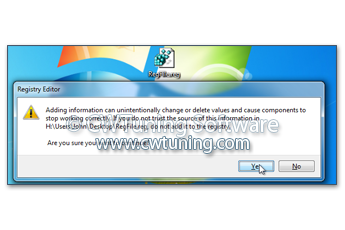
|
|
|
This tweak fits for Windows Vista
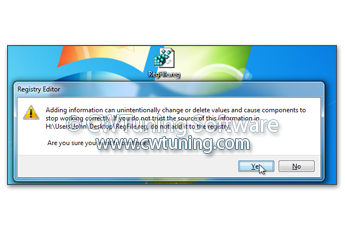
|
|
|
Note
To clean, speed-up, tweak and optimize Windows 7, 10, 8 use WinTuning. You can download it here
|
