
|
Display information about previous logon
|
|
|
This tweak fits for Windows 10
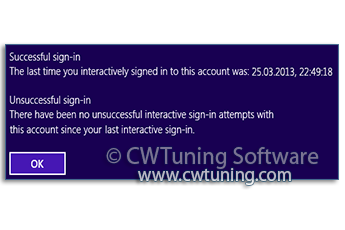
|
|
|
Tweak description
Enable this tweak, when you logon to a user account, you will see the information about previous logon attempts made for that user account. It will show you the number of successful and unsuccessful logon attempts with the date and time. This can be useful if you need to keep track of how many logon attempts were made to your system.
|
|
|
Root key in Registry
HKEY_LOCAL_MACHINE
|
|
|
Path to modified parameter in Registry
\SOFTWARE\Microsoft\Windows\CurrentVersion\Policies\System
|
|
|
Modified parameter
DisplayLastLogonInfo
|
|
|
Parameter type
Boolean
|
|
|
Tweak value
1
|
|
|
Default value
0 (or you may just delete it)
|
|
|
This tweak fits for operating systems as follows
|
Windows 10
|
+
|
|
Windows 8
|
+
|
|
Windows 7
|
+
|
|
Windows Vista
|
+
|
|
|
|
This tweak fits for Windows 8

|
|
|
This tweak fits for Windows 7

|
|
|
This tweak fits for Windows Vista
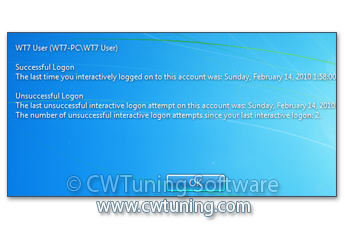
|
|
|
Note
To clean, speed-up, tweak and optimize Windows 7, 10, 8 use WinTuning. You can download it here
|
