
|
Disable Encrypting File System
|
|
|
This tweak fits for Windows 10
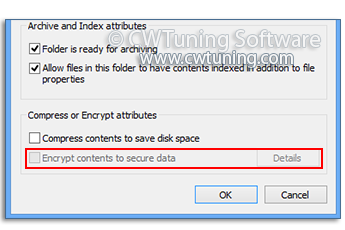
|
|
|
Tweak description
The Encrypting File System (EFS) allows you to secure data on NTFS volumes, but it also adds some processor overhead to your machine and can affect the performance of some applications, particularly SQL Server. You can prevent users from encrypting their files using this tweak. Restart the computer to take effect. This tweak affects all users of this computer.
|
|
|
Root key in Registry
HKEY_LOCAL_MACHINE
|
|
|
Path to modified parameter in Registry
\SYSTEM\CurrentControlSet\Control\FileSystem
|
|
|
Modified parameter
NtfsDisableEncryption
|
|
|
Parameter type
Boolean
|
|
|
Tweak value
1
|
|
|
Default value
0
|
|
|
This tweak fits for operating systems as follows
|
Windows 10
|
+
|
|
Windows 8
|
+
|
|
Windows 7
|
+
|
|
Windows Vista
|
+
|
|
|
|
This tweak fits for Windows 8
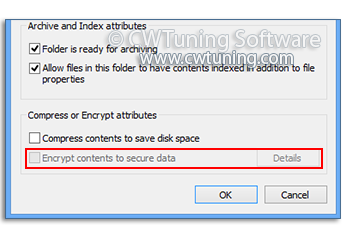
|
|
|
Note
To clean, speed-up, tweak and optimize Windows 7, 10, 8 use WinTuning. You can download it here
|
